Purchase Orders / 'PO Flip' processing not currently available in Germany.
You can view your POs in the Task List or Document Manager App within the Tradeshift Platform.
Task List:

Document Manager:
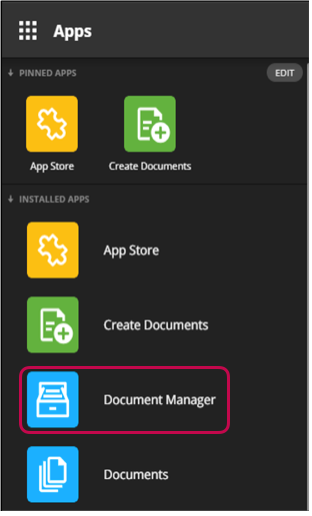
Sort: In Document Manager view, you can sort by Document Type in Ascending or Descending order:

Add Filter: By clicking on 'Add Filter' you can use filters within the Document Manager to search by Document type, Date Created, Date Issued etc.

Applied filters can be removed here:
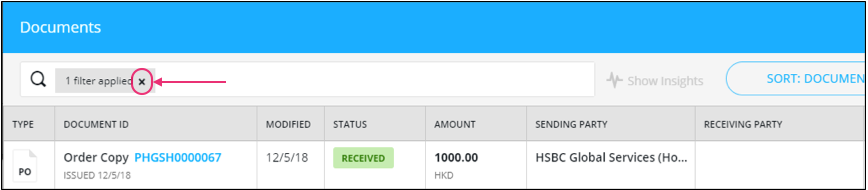
In addition to filters, you can use text search to locate a specific document:

Click on a document to view it.
By clicking on the Settings icon in the bottom right corner of the screen, you can configure the table columns.

The available columns can be adjusted:

The current filtered view can be exported as a CSV file (max 10,000 records).
Accepting Purchase Orders
Review the Purchase Order document content then click 'Accept' to accept the order.
