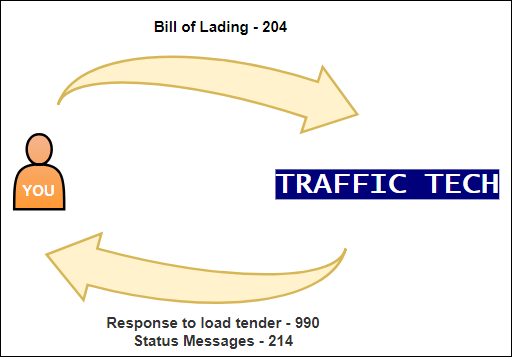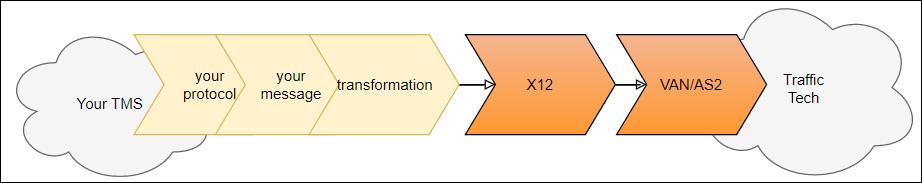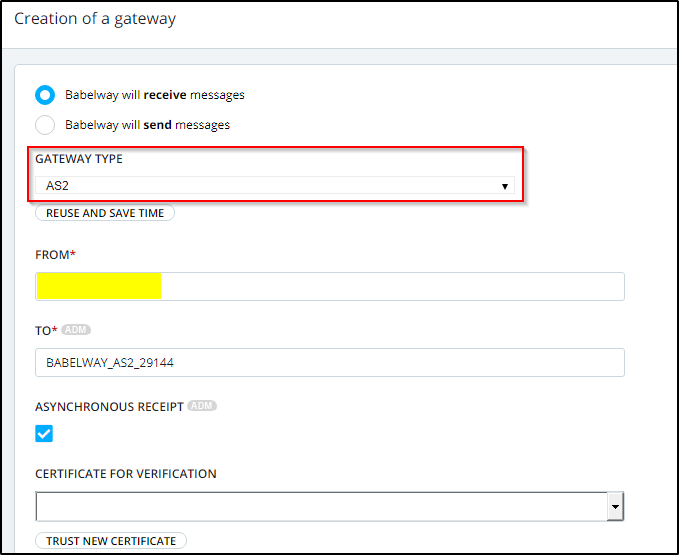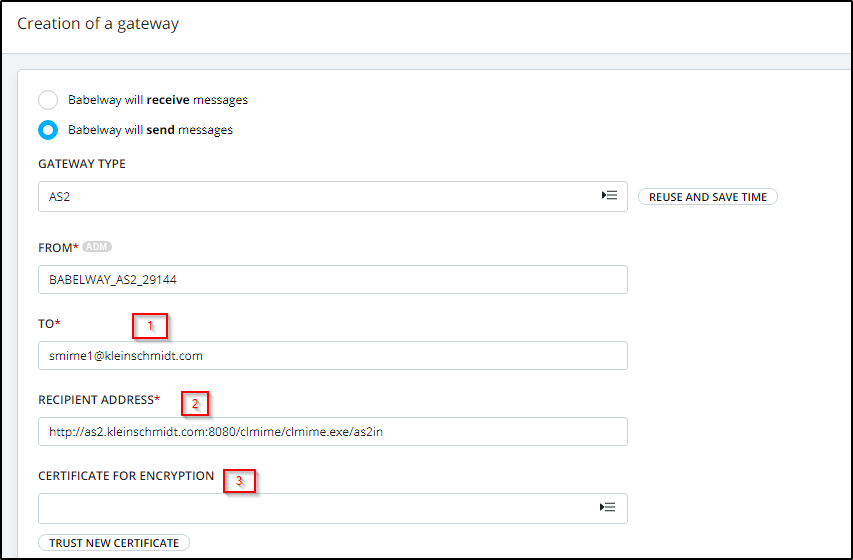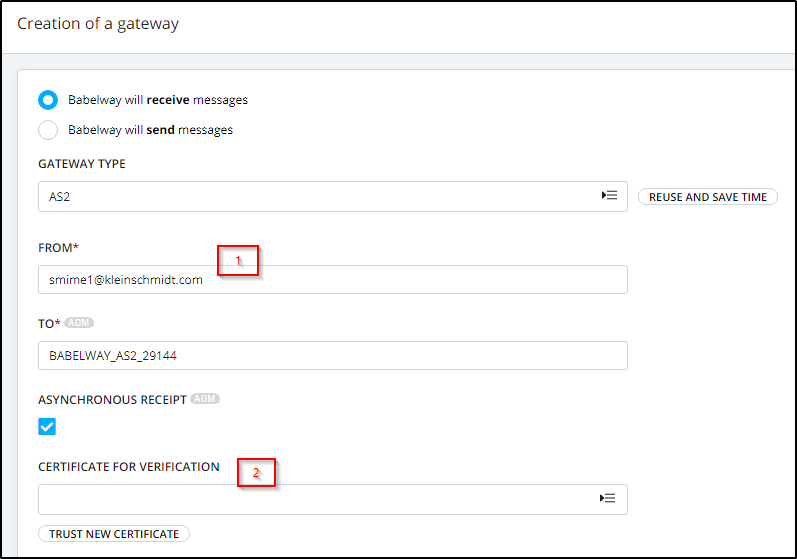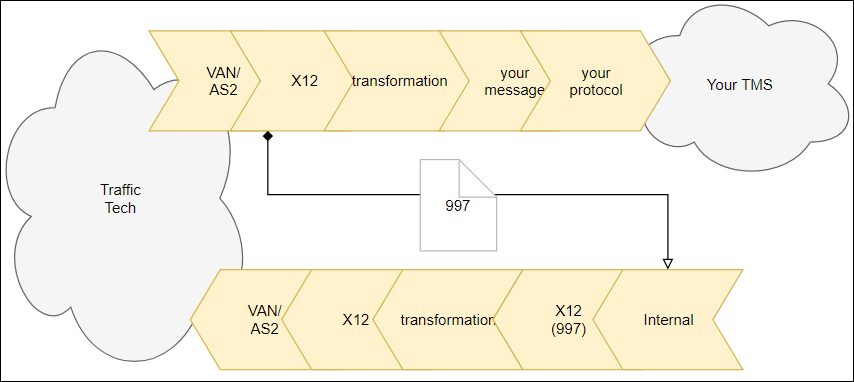This "How to" should provide you with the necessary steps to implement a working integration with Traffic Tech from scratch using Babelway.
Preferred Protocols and Message Formats. Traffic Tech works with Kleinschmidt for their EDI needs. They support sending and receiving X12 messages through a value added network (VAN) only.
Contact and Resource information.
- EDI team contact: EDISupport@traffictech.com
Setting up your connection
To test your connection you will be setting up a channel like this:
Then, you will set up a matching channel to send content from Traffic tech back to your IT systems. To test the connection, try using not defined no transform not defined messages so content validation doesn't get in the way of verifying that you can send and receive random content properly.
Let's try VAN! Traffic tech tradionnally works with VAN. This setup can be lengthy; it involves additional costs; it can be avoided. If you want to avoid it, jump to the next section. Otherwise, you should know that, from a configuration point of view, VAN is our simplest gateway to set up. In Babelway, just create a VAN gateway IN and OUT. In your gateway IN, specify your communication identifiers (you will have to send them to Traffic Tech as well). Do note however that such a connection can take a while to be fully active accross the network. It can take up to a few weeks before your properly deployed gateway starts actually receiving traffic. This is because the magic behind black box value added networks still comes from humans administering and maintaining routing tables. So, if you're in a hurry or concerned because your partner or you can't seem to get it working, don't get frustrated, contact our support!
Want to avoid VAN at all costs? Traffic tech traditionnally works with Kleinschmidt. They support various other connection protocols including AS2 which is simpler, safer, and cheaper than VAN. We have configured our connections with Traffic Tech this way. First, create a dummy AS2 gateway in:
Download the AS2 specifications ZIP in the properties tab of your newly created gateway. It contains all you will need to provide Kleinschmidt's team through Traffic tech. In return, you will need them to provide you with:
- Kleinschmidt's AS2 ID which they will use to receive/send your content
- Kleinschmidt's AS2 server address
- The certificate you need to use to encrypt your content
You will use this information to create your gateway out:
And complete your gateway in:
Configuring your messages
You may wish to send or receive 997 functional acknowledgements for outgoing messages. If this is the case, read up Babelway's 997 implementation:
This documentation is based on our integration projects but we'd love to enhance and update it with your own feedback and experience: support@babelway.com.