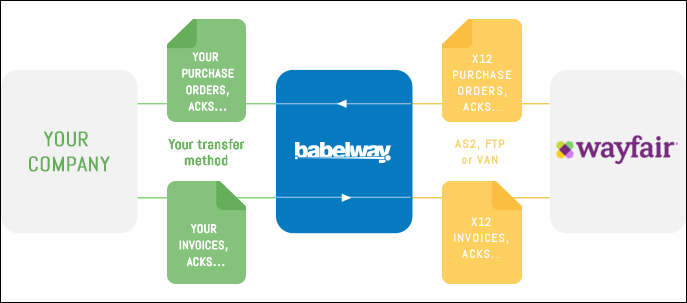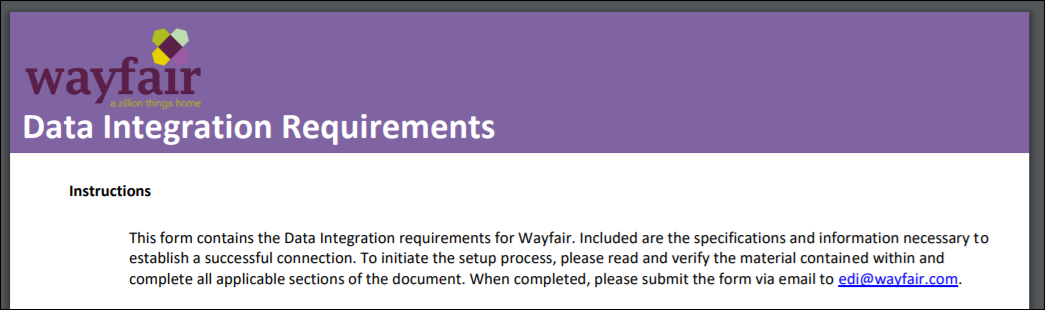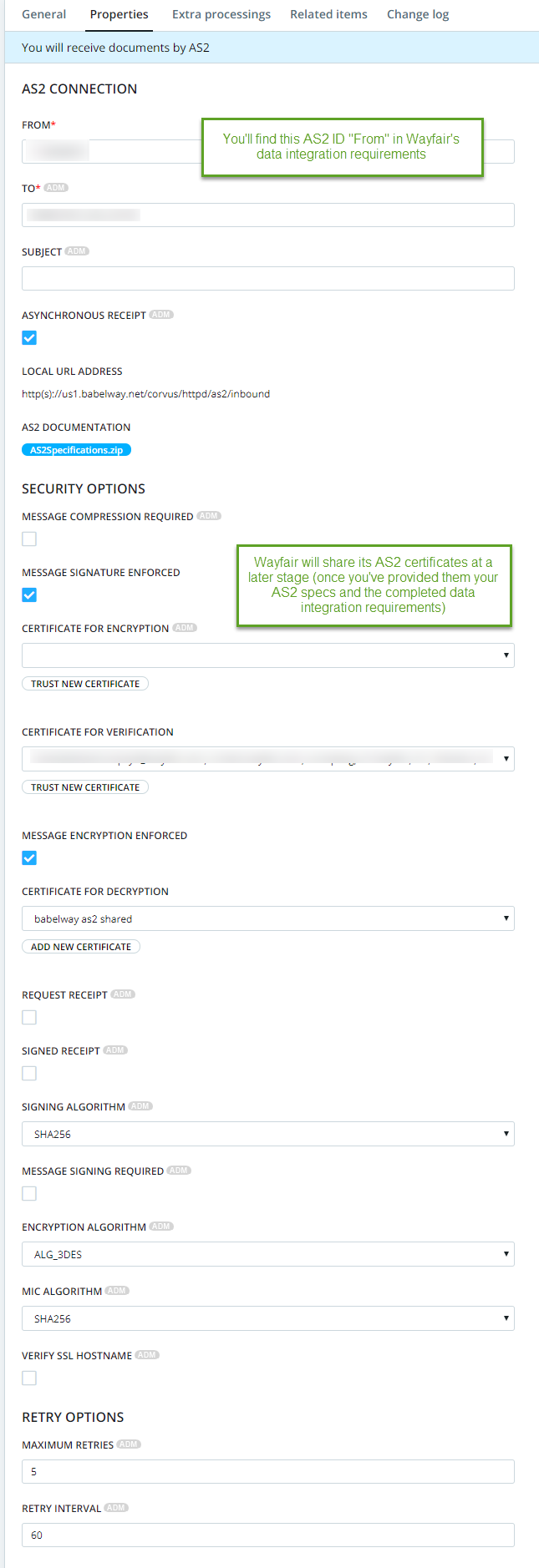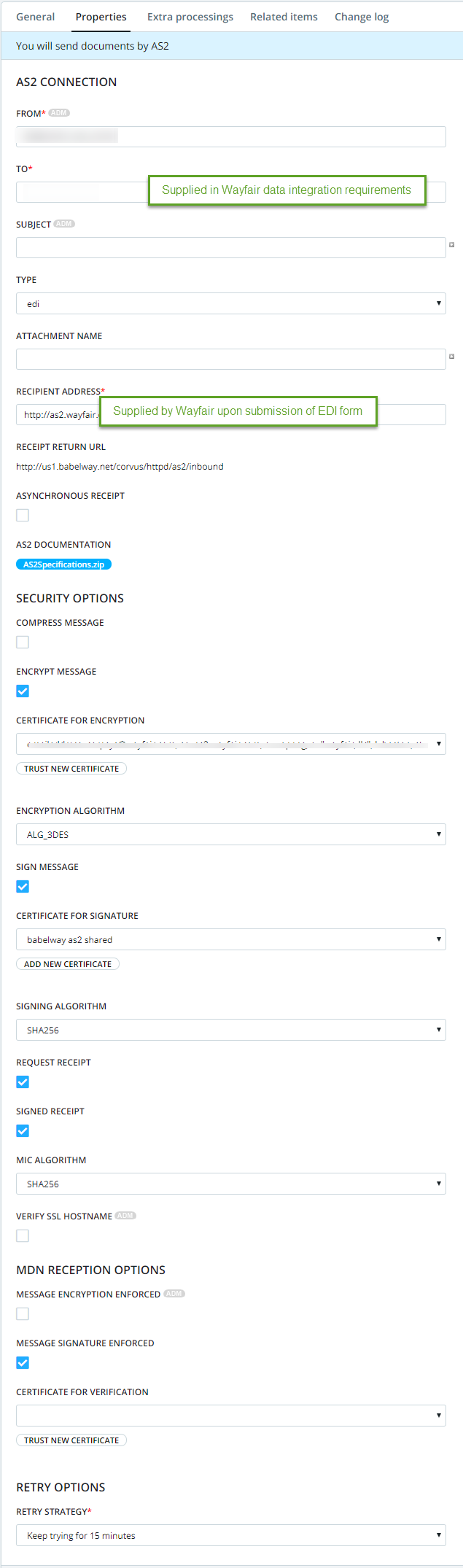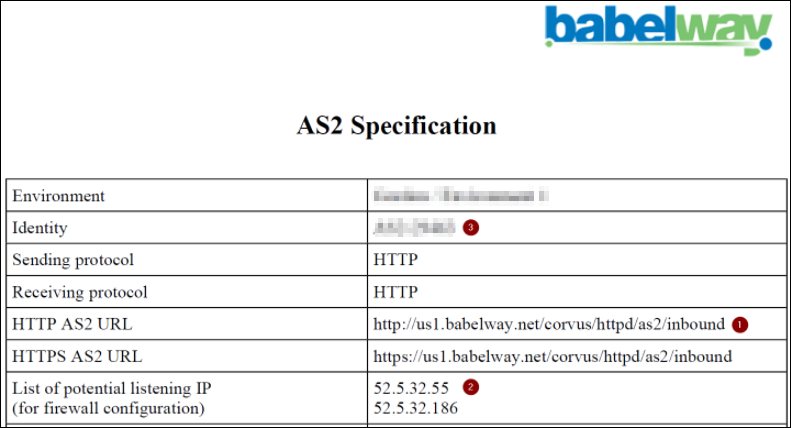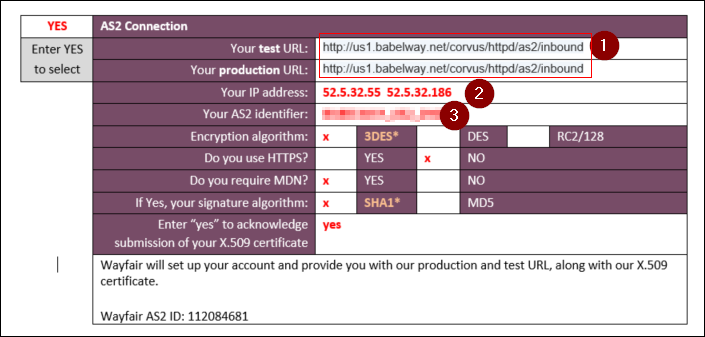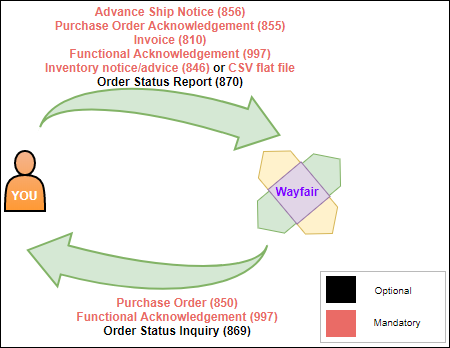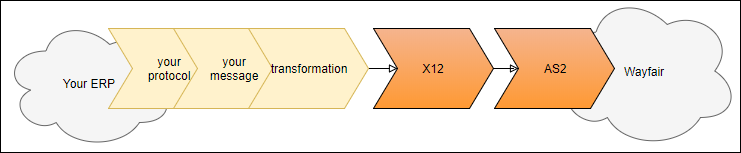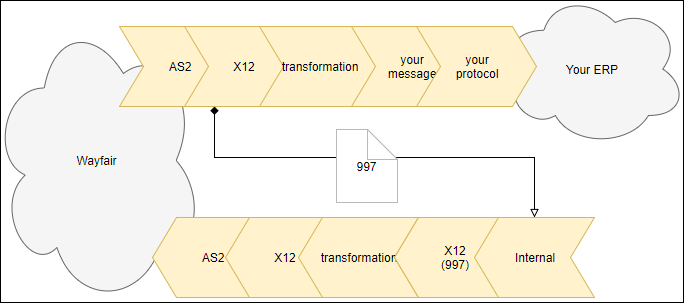This "How to" should provide you with the necessary steps to implement a working integration with Wayfair from scratch using Babelway.
Preferred Protocols and Message Formats. As a Wayfair supplier, you will be expected to send X12 messages either through FTP or AS2. Both connections have been successfully set up in the past using Babelway. Wayfair prefers the use of FTP. However, as your EDI provider, we would advise the use of AS2 which is more secure and reliable.
Acceptable Alternatives. For business reasons, you may wish to stick to formats closer to home, or work with technologies you are familiar with. If so, Wayfair offers the following alternatives:
- CSV flat files / Edifact - you can contact Wayfair in order to use CSV flat files or Edifact if you are a European supplier and don't support X12.
- VAN - Wayfair also supports the use of VANs although they do specify that all costs involved in the use of a value added network are your responsibility alone.
Configuring your gateways
Wayfair allows you to work with them through FTP, AS2 and VAN with a preference for FTP and discourages the use of VAN. We will describe how to set up an AS2 connection with them because it's the one we favor for security reasons. If you decide to use FTP, you will be setting up FTP client gateways both in and out in order to interface with Wayfair.
The first step to setting up your connection will be configuring your AS2 gateways to and from Wayfair.
Wayfair will provide you with a standard form to complete with connection information:
You will find an example of such a document in the Wayfair resources section in Zendesk. In the first section, "select AS2", you will find the AS2 connection "FROM" id.
Configure your gateway IN using the following parameters. Note that you will be missing some information. Complete it with dummy content for the time being.
Then, begin your AS2 gateway OUT configuration. You will be missing required field information once again. Continue to complete it with dummy content.
Warning
Wayfair has had trouble working with our naming convention for AS2 IDs. Thus, ask support to remove underscores and babelway in the AS2 ID so that it matches this format: "AS2-22222".
Once this is done, you have enough information to complete Wayfair's data integration requirements form. Download the AS2 specification zip on your gateway OUT. Use its info to complete the AS2 connection information as follows:
To complete the form entirely, you will have to indicate:
- your production and test ISA identifiers [7]
- the X12 version you will be using (4010 or 4030, note that Babelway supports both so pick whichever suits your best - in doubt, choose 4030),
- which documents you will be exchanging (confirm implementation of all mandatory flows and identify if you will need to use order status inquiries and order status reports),
- complete your inventory options (Warehouse Management System, frequency at which you will be sending inventories, and if you will be using EDI 846 or flat file - again, select the one which suits you best).
When Wayfair gets back to you with the production and test URLs and certificate information you will be able to complete your gateway configuration.
Configuring your channels
You will have to automate the following flows with Wayfair:
To configure your message definitions in these channels, you can use the samples provided in the Wayfair Data Integration Documentation your received (or the one provided in our Wayfair resources section in Zendesk).
If you only implement the mandatory flows you will already be configuring five channels to send content to Wayfair:
Make sure to reuse the same gateway out every time. Additionally, you will have to configure two channels to receive Wayfair content. One of the two channels will be receiving functional acknowledgements. If you wish to correlate these functional acknowledgements with the original messages you send out, you can check out Babelway's support for X12 functional acknowledgements. The channel receiving purchase orders will have to send back functional acknowledgements:
You can configure this using Babelway's 997 implementation. Again, be careful to share your AS2 gateways IN and OUT throughout these channels.
Once this is set up you are all set to test and validate your integration flows with Wayfair.
This documentation is based on our integration projects but we'd love to enhance and update it with your own feedback and experience: support@babelway.com.
[7] If you have never had to select such identifiers, you can refer to this section.